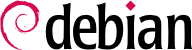The list of users is usually stored in the /etc/passwd file, while the /etc/shadow file stores hashed passwords. Both are text files, in a relatively simple format, which can be read and modified with a text editor. Each user is listed there on a line with several fields separated with a colon (“:”).
在 /etc/passwd 檔案內的欄位清單:
登入,例如 rhertzog;
password:就是密碼加密的單向函數 (crypt),使用 DES、MD5、SHA-256 或 SHA-512。以特別符號 “x” 表示加密後的密碼儲存在/etc/shadow;
uid:用於辨識個別使用者的不重複數字;
gid:使用者主要群組 (Debian 的預設值係為每個使用者建立一個群組) 的不重複號碼;
GECOS:通常儲存使用者全名的資料欄;
登入資料夾,用於儲存使用者的個人檔案 (環境變數 $HOME 通常指向此處);
登入時執行的程式。通常是命令解譯器 (shell),若指定為 /bin/false (不做任何事並立即回到控制),則使用者無法登入。
8.4.2. 隱藏與加密的密碼檔:/etc/shadow
The /etc/shadow 檔案含以下的欄位:
The following commands allow modification of the information stored in specific fields of the user databases: passwd permits a regular user to change their password, which in turn, updates the /etc/shadow file; chfn (CHange Full Name), reserved for the super-user (root), modifies the GECOS field. chsh (CHange SHell) allows the user to change their login shell; however, available choices will be limited to those listed in /etc/shells; the administrator, on the other hand, is not bound by this restriction and can set the shell to any program of their choosing.
最後,chage (CHange AGE) 命令允許管理者變更密碼的有效期 (-l 使用者 選項列出現在的設定)。以 passwd -e 使用者 命令強迫密碼失效,要求使用者登錄時變更密碼才能繼續使用。
有時需要 “禁用一個帳號” (關閉某使用者),基於紀律考量、調查、或使用者太久未登入。被禁用的帳號表示該使用者不能登入或近用該機器。帳號還在機器內且檔案與資料都未被刪除木;祗是不能使用。以 passwd -l 使用者 (鎖定) 命令就能夠達成。以同樣的方式另個選項 -u (解鎖) 就可恢復該帳號。
群組列在 /etc/group 檔案內,單純的文字資料庫類似 /etc/passwd 檔案,包括以下的欄位:
The addgroup and delgroup commands add or delete a group, respectively. The groupmod command modifies a group's information (its gid or identifier). The command gpasswd group changes the password for the group, while the gpasswd -r group command deletes it.