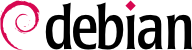

tun (per tunnel a livello IP) e tap (per tunnel a livello di Ethernet). In pratica, generalmente vengono utilizzate le interfacce tun tranne quando i client VPN vengono integrati nella rete locale del server per mezzo di un bridge (ponte) Ethernet.
openssl.
$make-cadir pki-falcot$cd pki-falcot
vars file, which can be uncommented and edited:
$vim vars$grep EASYRSA varsexport KEY_CONFIG=`$EASY_RSA/whichopensslcnf $EASY_RSA` export KEY_DIR="$EASY_RSA/keys" echo NOTE: If you run ./clean-all, I will be doing a rm -rf on $KEY_DIR export KEY_SIZE=2048 export KEY_EXPIRE=3650 export KEY_COUNTRY="FR" export KEY_PROVINCE="Loire" export KEY_CITY="Saint-Étienne" export KEY_ORG="Falcot Corp" export KEY_EMAIL="admin@falcot.com" export KEY_OU="Certificate authority" export KEY_NAME="Certificate authority for Falcot Corp" # If you'd like to sign all keys with the same Common Name, uncomment the KEY_CN export below # export KEY_CN="CommonName" $
keys/ca.crt e keys/ca.key durante questa fase):
pki/ca.crt and pki/private/ca.key during this step). We can add the option nopass to avoid entering a password each time the private key is used:
$./easyrsa build-ca nopassNote: using Easy-RSA configuration from: ./vars Using SSL: openssl OpenSSL 1.1.1b 26 Feb 2019 Generating RSA private key, 2048 bit long modulus (2 primes) ......................................................................................+++++ ......................+++++ e is 65537 (0x010001) You are about to be asked to enter information that will be incorporated into your certificate request. What you are about to enter is what is called a Distinguished Name or a DN. There are quite a few fields but you can leave some blank For some fields there will be a default value, If you enter '.', the field will be left blank. ----- Common Name (eg: your user, host, or server name) [Easy-RSA CA]: CA creation complete and you may now import and sign cert requests. Your new CA certificate file for publishing is at: /home/roland/pki-falcot/pki/ca.crt
vpn.falcot.com; questo nome viene riutilizzato per i file chiave generati (keys/vpn.falcot.com.crt per il certificato pubblico, keys/vpn.falcot.com.key per la chiave privata):
$./easyrsa gen-req vpn.falcot.com nopassNote: using Easy-RSA configuration from: ./vars Using SSL: openssl OpenSSL 1.1.1b 26 Feb 2019 Generating a RSA private key .................................................................................+++++ ........+++++ writing new private key to '/home/roland/pki-falcot/pki/private/vpn.falcot.com.key.E5c3RGJBUd' ----- You are about to be asked to enter information that will be incorporated into your certificate request. What you are about to enter is what is called a Distinguished Name or a DN. There are quite a few fields but you can leave some blank For some fields there will be a default value, If you enter '.', the field will be left blank. ----- Common Name (eg: your user, host, or server name) [vpn.falcot.com]: Keypair and certificate request completed. Your files are: req: /home/roland/pki-falcot/pki/reqs/vpn.falcot.com.req key: /home/roland/pki-falcot/pki/private/vpn.falcot.com.key $./easyrsa sign-req server vpn.falcot.comNote: using Easy-RSA configuration from: ./vars Using SSL: openssl OpenSSL 1.1.1b 26 Feb 2019 You are about to sign the following certificate. Please check over the details shown below for accuracy. Note that this request has not been cryptographically verified. Please be sure it came from a trusted source or that you have verified the request checksum with the sender. Request subject, to be signed as a server certificate for 1080 days: subject= commonName = vpn.falcot.com Type the word 'yes' to continue, or any other input to abort. Confirm request details:yesUsing configuration from /home/roland/pki-falcot/pki/safessl-easyrsa.cnf Check that the request matches the signature Signature ok The Subject's Distinguished Name is as follows commonName :ASN.1 12:'vpn.falcot.com' Certificate is to be certified until Jun 14 10:44:44 2022 GMT (1080 days) Write out database with 1 new entries Data Base Updated Certificate created at: /home/roland/pki-falcot/pki/issued/vpn.falcot.com.crt $./easyrsa gen-dhNote: using Easy-RSA configuration from: ./vars Using SSL: openssl OpenSSL 1.1.1b 26 Feb 2019 Generating DH parameters, 2048 bit long safe prime, generator 2 This is going to take a long time […] DH parameters of size 2048 created at /home/roland/pki-falcot/pki/dh.pem
$./build-key JoeSmithNote: using Easy-RSA configuration from: ./vars Using SSL: openssl OpenSSL 1.1.1b 26 Feb 2019 Generating a RSA private key ....+++++ ..............................+++++ writing new private key to '/home/roland/pki-falcot/pki/private/JoeSmith.key.mY21iP8ysv' ----- You are about to be asked to enter information that will be incorporated into your certificate request. What you are about to enter is what is called a Distinguished Name or a DN. There are quite a few fields but you can leave some blank For some fields there will be a default value, If you enter '.', the field will be left blank. ----- Common Name (eg: your user, host, or server name) [JoeSmith]: Keypair and certificate request completed. Your files are: req: /home/roland/pki-falcot/pki/reqs/JoeSmith.req key: /home/roland/pki-falcot/pki/private/JoeSmith.key
pki/ca.crt) will be stored on all machines (both server and clients) as /etc/ssl/certs/Falcot_CA.crt. The server's certificate is installed only on the server (pki/issued/vpn.falcot.com.crt goes to /etc/ssl/vpn.falcot.com.crt, and pki/private/vpn.falcot.com.key goes to /etc/ssl/private/vpn.falcot.com.key with restricted permissions so that only the administrator can read it), with the corresponding Diffie-Hellman parameters (pki/dh.pem) installed to /etc/openvpn/dh.pem. Client certificates are installed on the corresponding VPN client in a similar fashion.
/etc/openvpn/*.conf. Setting up a VPN server is therefore a matter of storing a corresponding configuration file in this directory. A good starting point is /usr/share/doc/openvpn/examples/sample-config-files/server.conf.gz, which leads to a rather standard server. Of course, some parameters need to be adapted: ca, cert, key and dh need to describe the selected locations (respectively, /etc/ssl/certs/Falcot_CA.crt, /etc/ssl/vpn.falcot.com.crt, /etc/ssl/private/vpn.falcot.com.key and /etc/openvpn/dh.pem). The server 10.8.0.0 255.255.255.0 directive defines the subnet to be used by the VPN; the server uses the first IP address in that range (10.8.0.1) and the rest of the addresses are allocated to clients.
tun0. Tuttavia, i firewall sono spesso configurati contemporaneamente alle interfacce di rete reali, e questo avviene prima dell'avvio di OpenVPN. Le buone pratiche raccomandano pertanto la creazione di una interfaccia di rete virtuale persistente e di configurare OpenVPN ad utilizzare questa interfaccia preesistente. Questo permette inoltre di scegliere il nome per questa interfaccia. A tal fine, il comando openvpn --mktun --dev vpn --dev-type tun crea una interfaccia di rete virtuale denominata vpn di tipo tun; questo comando può essere facilmente integrato nello script di configurazione del firewall, o in una direttiva up del file /etc/network/interfaces. Il file di configurazione di OpenVPN deve essere aggiornato di conseguenza, con le direttive dev vpn e dev-type tun.
10.8.0.1. Per fornire ai client l'accesso alla rete locale (192.168.0.0/24) è necessario aggiungere una direttiva push route 192.168.0.0 255.255.255.0 nella configurazione di OpenVPN, in questo modo i client VPN ottengono automaticamente un percorso di rete che gli consente di raggiungere questa rete attraverso la VPN. Inoltre, le macchine sulla rete locale devono anche essere informate che il percorso verso la VPN passa attraverso il server VPN (questo funziona automaticamente quando il server VPN è installato sul gateway). In alternativa, il server VPN può essere configurato per eseguire il mascheramento IP in modo che le connessioni provenienti dai client VPN figurino invece come provenienti dal server VPN (vedere la Sezione 10.1, «Gateway»).
/etc/openvpn/. Una configurazione standard può essere ottenuta usando /usr/share/doc/openvpn/examples/sample-config-files/client.conf come punto di partenza. La direttiva remote vpn.falcot.com 1194 indica l'indirizzo e la porta del server OpenVPN. Le direttive ca, cert e key devono essere modificate per indicare le posizioni dei file di chiave.
AUTOSTART directive to none in the /etc/default/openvpn file. Starting or stopping a given VPN connection is always possible with the commands systemctl start openvpn@name and systemctl stop openvpn@name (where the connection name matches the one defined in /etc/openvpn/name.conf).
tun*) su entrambi i lati di una connessione SSH, e queste interfacce virtuali possono essere configurate esattamente come se fossero interfacce fisiche. Il sistema di tunneling deve essere prima abilitato impostando PermitTunnel a «yes» nel file di configurazione del server SSH (/etc/ssh/sshd_config). Nello stabilire la connessione SSH, la creazione di un tunnel deve essere esplicitamente richiesta con l'opzione -w any:any (any può essere sostituito con il numero desiderato per il dispositivo tun). Questo richiede che l'utente disponga dei privilegi di amministratore su entrambi i lati, così da poter creare il dispositivo di rete (in altre parole, la connessione deve essere stabilita come root).
/etc/ipsec-tools.conf che contiene i parametri per i tunnel IPsec (o, nella terminologia IPsec, Security Association) che riguardano l'host; lo script /etc/init.d/setkey fornisce un modo per avviare e arrestare un tunnel (ogni tunnel è un collegamento sicuro ad un altro host collegato alla rete privata virtuale). Questo file può essere costruito a mano a partire dalla documentazione fornita dalla pagina di manuale setkey(8). Tuttavia, scrivere esplicitamente i parametri per tutti gli host in un insieme non piccolo di macchine diventa rapidamente un compito arduo, in quanto il numero di tunnel cresce velocemente. L'installazione di un demone IKE (per IPsec Key Exchange) come racoon o strongswan rende il processo molto più semplice rendendo la'mministrazione centralizzata, e più sicura ruotando le chiavi periodicamente.
/etc/ppp/options.pptp, /etc/ppp/peers/falcot, /etc/ppp/ip-up.d/falcot e /etc/ppp/ip-down.d/falcot.
Esempio 10.2. Il file /etc/ppp/options.pptp
# Opzioni PPP usate per una connessione PPTP lock noauth nobsdcomp nodeflate
Esempio 10.3. Il file /etc/ppp/peers/falcot
# vpn.falcot.com e' il server PPTP pty "pptp vpn.falcot.com --nolaunchpppd" # la connessione si identifichera' come utente 'vpn' user vpn remotename pptp # e' necessaria la cifratura require-mppe-128 file /etc/ppp/options.pptp ipparam falcot
pptpd è il server PPTP per Linux. Il file di configurazione principale, /etc/pptpd.conf, richiede pochissime modifiche: localip (indirizzo IP locale) e remoteip (indirizzo IP remoto). Nell'esempio riportato di seguito, il server PPTP utilizza sempre l'indirizzo 192.168.0.199 e i client PPTP ricevono gli indirizzi IP da 192.168.0.200 a 192.168.0.250.
Esempio 10.6. Il file /etc/pptpd.conf
# TAG: speed # # Specifies the speed for the PPP daemon to talk at. # speed 115200 # TAG: option # # Specifies the location of the PPP options file. # By default PPP looks in '/etc/ppp/options' # option /etc/ppp/pptpd-options # TAG: debug # # Turns on (more) debugging to syslog # # debug # TAG: localip # TAG: remoteip # # Specifies the local and remote IP address ranges. # # You can specify single IP addresses separated by commas or you can # specify ranges, or both. For example: # # 192.168.0.234,192.168.0.245-249,192.168.0.254 # # IMPORTANT RESTRICTIONS: # # 1. No spaces are permitted between commas or within addresses. # # 2. If you give more IP addresses than MAX_CONNECTIONS, it will # start at the beginning of the list and go until it gets # MAX_CONNECTIONS IPs. Others will be ignored. # # 3. No shortcuts in ranges! ie. 234-8 does not mean 234 to 238, # you must type 234-238 if you mean this. # # 4. If you give a single localIP, that's ok - all local IPs will # be set to the given one. You MUST still give at least one remote # IP for each simultaneous client. # #localip 192.168.0.234-238,192.168.0.245 #remoteip 192.168.1.234-238,192.168.1.245 #localip 10.0.1.1 #remoteip 10.0.1.2-100 localip 192.168.0.199 remoteip 192.168.0.200-250
/etc/ppp/pptpd-options. I parametri importanti sono il nome del server (pptp), il nome di dominio (falcot.com) e gli indirizzi IP per i server DNS e WINS.
Esempio 10.7. Il file /etc/ppp/pptpd-options
## turn pppd syslog debugging on #debug ## change 'servername' to whatever you specify as your server name in chap-secrets name pptp ## change the domainname to your local domain domain falcot.com ## these are reasonable defaults for WinXXXX clients ## for the security related settings # The Debian pppd package now supports both MSCHAP and MPPE, so enable them # here. Please note that the kernel support for MPPE must also be present! auth require-chap require-mschap require-mschap-v2 require-mppe-128 ## Fill in your addresses ms-dns 192.168.0.1 ms-wins 192.168.0.1 ## Fill in your netmask netmask 255.255.255.0 ## some defaults nodefaultroute proxyarp lock
vpn (e la sua password associata) nel file /etc/ppp/chap-secrets. Contrariamente alle altre istanze dove un asterisco (*) potrebbe funzionare, il nome del server deve essere inserito qui in modo esplicito. Inoltre, i client Windows PPTP si identificano con la forma DOMINIO\\UTENTE, anziché fornire il solo nome utente. Questo spiega perché il file cita anche l'utente FALCOT\vpn. È anche possibile specificare i singoli indirizzi IP per gli utenti; un asterisco in questo campo specifica che devono essere utilizzati gli indirizzi dinamici.