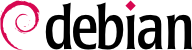

/etc/apparmor.d/ e contengono un elenco delle regole di controllo d'accesso alle risorse che ogni programma può utilizzare. I profili sono compilati e caricati nel kernel dal comando apparmor_parser. Ogni profilo può essere caricato sia in esecuzione sia in complaining mode. La prima fa rispettare la policy e registra i tentativi di violazione, mentre la seconda non applica la policy ma registra sempre le chiamate di sistema che sarebbero state negate.
apt install apparmor apparmor-profiles apparmor-utils with root privileges.
aa-status will confirm it quickly:
#aa-statusapparmor module is loaded. 40 profiles are loaded. 23 profiles are in enforce mode. /usr/bin/evince /usr/bin/evince-previewer [...] 17 profiles are in complain mode. /usr/sbin/dnsmasq [...] 14 processes have profiles defined. 12 processes are in enforce mode. /usr/bin/evince (3462) [...] 2 processes are in complain mode. /usr/sbin/avahi-daemon (429) avahi-daemon /usr/sbin/avahi-daemon (511) avahi-daemon 0 processes are unconfined but have a profile defined.
aa-enforce e aa-complain passando come parametro o il percorso del file eseguibile oppure il percorso del file della policy. Inoltre un profilo può essere completamente disabilitato con aa-disable o messo in modalità di controllo (per registrare anche le chiamate di sistema accettate) con aa-audit.
#aa-enforce /usr/bin/pidginSetting /usr/bin/pidgin to enforce mode.#aa-complain /usr/sbin/dnsmasqSetting /usr/sbin/dnsmasq to complain mode.
aa-unconfined per elencare i programmi che non hanno un profilo associato che sono esposti ad un socket di rete aperto. Con l'opzione --paranoid si ottengono tutti i processi non confinati che hanno una connessione di rete attiva.
#aa-unconfined801 /sbin/dhclient not confined 409 /usr/sbin/NetworkManager not confined 411 /usr/sbin/cupsd confined by '/usr/sbin/cupsd (enforce)' 429 /usr/sbin/avahi-daemon confined by 'avahi-daemon (enforce)' 516 /usr/sbin/cups-browsed confined by '/usr/sbin/cups-browsed (enforce)' 538 /usr/sbin/zebra not confined 591 /usr/sbin/named not confined 847 /usr/sbin/mysqld not confined 849 /usr/sbin/sshd not confined 1013 /usr/sbin/dhclient (/sbin/dhclient) not confined 1276 /usr/sbin/apache2 not confined 1322 /usr/sbin/apache2 not confined 1323 /usr/sbin/apache2 not confined 1324 /usr/sbin/apache2 not confined 1325 /usr/sbin/apache2 not confined 1327 /usr/sbin/apache2 not confined 1829 /usr/lib/ipsec/charon confined by '/usr/lib/ipsec/charon (enforce)' 2132 /usr/sbin/exim4 not confined 12865 /usr/bin/python3.7 (/usr/bin/python3) not confined 12873 /usr/bin/python3.7 (/usr/bin/python3) not confined
/sbin/dhclient. For this we will use aa-genprof dhclient. On Debian Buster, there is a known bug (https://bugs.debian.org/cgi-bin/bugreport.cgi?bug=928160) that makes the previous command may fail with the following error: ERROR: Include file /etc/apparmor.d/local/usr.lib.dovecot.deliver not found. To fix it create the missing files with touch file. It will invite you to use the application in another window and when done to come back to aa-genprof to scan for AppArmor events in the system logs and convert those logs into access rules. For each logged event, it will make one or more rule suggestions that you can either approve or further edit in multiple ways:
#aa-genprof dhclientWriting updated profile for /usr/sbin/dhclient. Setting /usr/sbin/dhclient to complain mode. Before you begin, you may wish to check if a profile already exists for the application you wish to confine. See the following wiki page for more information: https://gitlab.com/apparmor/apparmor/wikis/Profiles Profiling: /usr/sbin/dhclient Please start the application to be profiled in another window and exercise its functionality now. Once completed, select the "Scan" option below in order to scan the system logs for AppArmor events. For each AppArmor event, you will be given the opportunity to choose whether the access should be allowed or denied. [(S)can system log for AppArmor events] / (F)inish Reading log entries from /var/log/syslog. Updating AppArmor profiles in /etc/apparmor.d. Profile: /usr/sbin/dhclientExecute: /usr/sbin/dhclient-script Severity: unknown (I)nherit / (C)hild / (P)rofile / (N)amed / (U)nconfined / (X) ix On / (D)eny / Abo(r)t / (F)inish
PShould AppArmor sanitise the environment when switching profiles? Sanitising environment is more secure, but some applications depend on the presence of LD_PRELOAD or LD_LIBRARY_PATH. (Y)es / [(N)o]YWriting updated profile for /usr/sbin/dhclient-script. Complain-mode changes: Profile: /usr/sbin/dhclientCapability: net_raw Severity: 8 [1 - capability net_raw,] [(A)llow] / (D)eny / (I)gnore / Audi(t) / Abo(r)t / (F)inish
AAdding capability net_raw to profile. Profile: /sbin/dhclient Capability: net_bind_service Severity: 8 [1 - #include <abstractions/nis> ] 2 - capability net_bind_service, (A)llow / [(D)eny] / (I)gnore / Audi(t) / Abo(r)t / (F)inishAAdding #include <abstractions/nis> to profile. Profile: /usr/sbin/dhclientPath: /etc/ssl/openssl.cnf New Mode: owner r Severity: 2 [1 - #include <abstractions/lightdm>] 2 - #include <abstractions/openssl> 3 - #include <abstractions/ssl_keys> 4 - owner /etc/ssl/openssl.cnf r, (A)llow / [(D)eny] / (I)gnore / (G)lob / Glob with (E)xtension / (N)ew / Audi(t) / (O)wner permissions off / Abo(r)t / (F)inish
2Profile: /usr/sbin/dhclient Path: /etc/ssl/openssl.cnf New Mode: owner r Severity: 2 1 - #include <abstractions/lightdm> [2 - #include <abstractions/openssl>] 3 - #include <abstractions/ssl_keys> 4 - owner /etc/ssl/openssl.cnf r, [(A)llow] / (D)eny / (I)gnore / (G)lob / Glob with (E)xtension / (N)ew / Abo(r)t / (F)inish / (M)oreA[...] Profile: /usr/sbin/dhclient-scriptPath: /usr/bin/dash New Mode: owner r Severity: unknown [1 - #include <abstractions/lightdm>] 2 - #include <abstractions/ubuntu-browsers.d/plugins-common> 3 - owner /usr/bin/dash r, (A)llow / [(D)eny] / (I)gnore / (G)lob / Glob with (E)xtension / (N)ew / Audi(t) / (O)wner permissions off / Abo(r)t / (F)inish
AAdding #include <abstractions/lightdm> to profile. Deleted 2 previous matching profile entries. = Changed Local Profiles = The following local profiles were changed. Would you like to save them? [1 - /usr/sbin/dhclient] 2 - /usr/sbin/dhclient-script (S)ave Changes / Save Selec(t)ed Profile / [(V)iew Changes] / View Changes b/w (C)lean profiles / Abo(r)tSWriting updated profile for /usr/sbin/dhclient. Writing updated profile for /usr/sbin/dhclient-script. Profiling: /usr/sbin/dhclient Please start the application to be profiled in another window and exercise its functionality now. Once completed, select the "Scan" option below in order to scan the system logs for AppArmor events. For each AppArmor event, you will be given the opportunity to choose whether the access should be allowed or denied. [(S)can system log for AppArmor events] / (F)inishFReloaded AppArmor profiles in enforce mode. Please consider contributing your new profile! See the following wiki page for more information: https://gitlab.com/apparmor/apparmor/wikis/Profiles Finished generating profile for /usr/sbin/dhclient.
Il primo evento rilevato è l'esecuzione di un altro programma. In tal caso, si dispone di più opzioni: è possibile eseguire il programma con il profilo del processo padre (la scelta “Inherit”), è possibile eseguirlo con il proprio profilo dedicato (le scelte "Profile" e "Named", differiscono solo per la possibilità di utilizzare un nome di profilo arbitrario), è possibile eseguirlo con un sub-profilo del processo padre (la scelta "Child"), è possibile eseguirlo senza alcun profilo (la scelta "Unconfined") o si può decidere di non farlo eseguire a nessuno (la scelta "Deny").
Si noti che quando si sceglie di eseguire il programma sotto un profilo dedicato che non esiste ancora, lo strumento creerà il profilo mancante per voi ed allo stesso tempo proporrà delle regole per tale profilo.
| |
A livello di kernel, i poteri speciali dell'utente root vengono suddivisi in "capacità". Quando una chiamata di sistema richiede una capacità specifica, AppArmor verificherà se il profilo permette al programma di fare uso di questa capacità.
| |
Here the program seeks read permissions for /etc/ssl/openssl.cnf. aa-genprof detected that this permission was also granted by multiple “abstractions” and offers them as alternative choices. An abstraction provides a reusable set of access rules grouping together multiple resources that are commonly used together. In this specific case, the file is generally accessed through the nameservice related functions of the C library and we type “2” to first select the “#include <abstractions/openssl>” choice and then “A” to allow it.
| |
Notice that this access request is not part of the dhclient profile but of the new profile that we created when we allowed /usr/sbin/dhclient-script to run with its own profile.
Dopo aver percorso tutti gli eventi registrati, il programma propone di salvare tutti i profili che sono stati creati durante l'esecuzione. In questo caso, abbiamo due profili che sono salvati in una volta con "Salva" (ma si possono salvare anche singolarmente) prima di lasciare il programma con "Fine".
|
aa-genprof è in realtà solo un modulo intelligente intorno a aa-logprof: esso crea un profilo vuoto, lo carica in modalità compain ed esegue aa-logprof che è uno strumento per aggiornare il profilo in base alle violazioni del profilo che sono state registrate. Così in seguito si può eseguire nuovamente questo strumento per migliorare il profilo appena creato.
/etc/apparmor.d/usr.sbin.dhclient close to this:
# Last Modified: Fri Jul 5 00:51:02 2019
#include <tunables/global>
/usr/sbin/dhclient {
#include <abstractions/base>
#include <abstractions/nameservice>
capability net_bind_service,
capability net_raw,
/bin/dash r,
/etc/dhcp/* r,
/etc/dhcp/dhclient-enter-hooks.d/* r,
/etc/dhcp/dhclient-exit-hooks.d/* r,
/etc/resolv.conf.* w,
/etc/samba/dhcp.conf.* w,
/proc/*/net/dev r,
/proc/filesystems r,
/run/dhclient*.pid w,
/sbin/dhclient mr,
/sbin/dhclient-script rCx,
/usr/lib/NetworkManager/nm-dhcp-helper Px,
/var/lib/NetworkManager/* r,
/var/lib/NetworkManager/*.lease rw,
/var/lib/dhcp/*.leases rw,
owner /etc/** mrwk,
owner /var/** mrwk,
owner /{,var/}run/** mrwk,
}
/etc/apparmor.d/usr.sbin.dhclient-script might be similar to this:
# Last Modified: Fri Jul 5 00:51:55 2019
#include <tunables/global>
/usr/sbin/dhclient-script {
#include <abstractions/base>
#include <abstractions/bash>
#include <abstractions/lightdm>
}